You may have heard me refer to flexibility as the key ingredient to thriving in life. But here’s something that might surprise you: being adaptable and able to “wing it” takes the exact opposite. Yup, meticulous organization is the backbone of flexibility. I’d be a frazzled mess without my lists, notes, and laid out schedules. Here are some of my favorite apps that help me stay organized while managing my online business and family. Use these to keep track of your daily to-dos, brainstorm important work projects, organize essential files, and stay sane when dealing with the many demands of your life!
1. Trello
Do you need a visual reminder of your daily tasks or help to organize your thoughts for a current work project? Rather than busting out a pen and paper, try Trello! This project managing app lets you create dozens of boards, which you then fill with lists and cards. Here’s an example: One of my boards is called The Flexible Chef. Inside that board, I have a list called Scheduled Articles, which I use to organize my future blog posts. I fill that list with cards—one for each post. Trello lets you color code, set due dates, add comments, upload file attachments, and collaborate with other users. Oh, and you can share your lists with other members which makes remote working a total breeze.
2. Evernote
Another organization tool that I use on a daily basis is Evernote. In fact, I used it to write the first draft of this post! It’s an app designed for note taking, organizing thoughts, and creating task lists. Here’s how it works: You create different notebooks which you then fill with notes. Share a note with a fellow user to easily collaborate on a project.
3. Dropbox
If you don’t already use Dropbox, start by either visiting their website or downloading their app and creating an account. I use Dropbox like an organized filing cabinet for documents, images, and videos. In fact, I’m writing my whole cookbook using Dropbox to file and manage my recipes. Plus, I have the app installed on my phone, which really comes in handy when you forget an important document. For example, I forgot my son’s Hong Kong ID on one of our more recent trips and was able to pull up a scanned copy on my phone within seconds. Although you should backup your computer regularly, an added benefit is that your files are stored on the Dropbox server in case of a crash!
4. MindMeister
This online tool lets you easily create mind maps, making it the ultimate brainstorming tool. In case you’re not familiar with the term, mind maps are visual diagrams that let you expand upon one main topic/idea. If you’re a visual learner you’ll love organizing your thoughts in a way that mirror how your brain functions—in a non-linear manner. When you create a mind map with MindMeister, you literally map out your thoughts. And once you see everything laid out in front of you, it typically triggers new and exciting ideas. Here’s an example of a mind map:
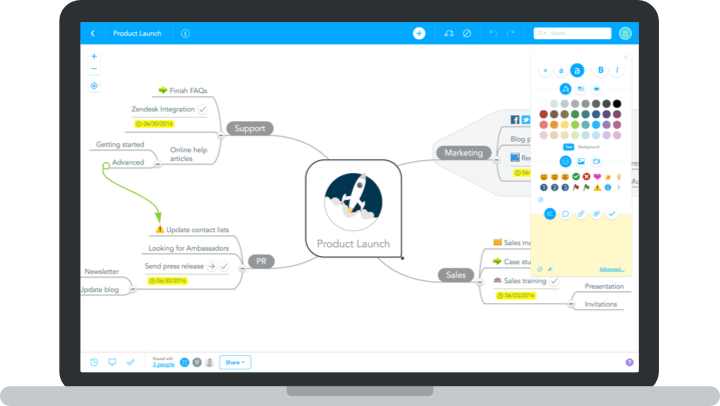
5. 1Password
When you create a new online account, do you usually set a complicated password—one with a combination of letters, numbers, and special characters? Maybe you use different passwords for each account or you frequently change up your password for security purposes. Whatever the case, you’ve probably experienced that moment a few weeks later when you attempt to log in and draw a blank on your credentials. Then you wind up hitting the “Forget Password” button. I’m here to tell you there’s another way! 1Password is a useful manager that allows you to store passwords, software licenses, and other sensitive information in a locked virtual vault. It’s also (apparently) one of the safest places to keep this confidential information.
6. Google (Drive, Docs, Sheets, Slides, Etc)
If you have a Google account then you already have access to a slew of savvy tools. The best part? You don’t have to pay a dime to use them! Use Drive to keep all of your files/photos organize, Docs as an easy-to-share notepad, Sheets as a simple spreadsheet creator, and Slides as a free slideshow maker. In theory, you can use Drive in the same way I use Dropbox (for file organization and sharing). To some degree, its a matter of personal preference. My brother swears by Google Drive—see if it works for you!
7. Voice Memos on iPhone
Experience a strike of genius, but don’t have a pen and paper to jot down your amazing idea? No worries! Just whip out your smartphone and record a voice memo. I find this extremely useful during walks, hikes, and workout sessions since these are the times I have my best ideas. Extra Tip: If you’re at a loss for great ideas, go for a walk or work up a sweat. Putting your body in motion helps kick your brain into high gear!
8. World Clock
The world is becoming an increasingly small place. Even if you aren’t a world traveler, you may have to communicate with people in other time zones. World Clock on your smartphone’s Clock app let’s you see the local time of any country/state/city around the world. In case its just been sitting there unused, don’t forget about it! Helpful Hint: The next time you travel abroad and wanna plan for jet lag, this tool will come in handy.
What are your favorite online tools to stay organized and how do they help make your life easier? Connect with me on Instagram and let me know!
